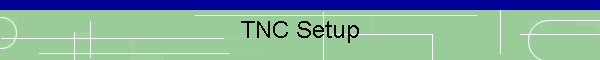
|
|
|
|
TNC Setup InstructionsAs I no longer have any TNC's to test WINTNC, I am relying on users to tell me what TNC's they are successfully using with WINTNC and how they configured their TNC's to make it work. As new reports come in, I will update these instructions in the hope it will help other users get WINTNC running on their TNC's too. When setting the baud rates below, please don't just follow the screen shots, choose the correct baud rate for your TNC. If you are unsure of which baud rate to use, you can always create a RAW port to talk directly to your TNC and experiment with different baud rates until you find one that works. Look at the bottom of the WINTNC 2.03 update page for information on setting up a RAW port.
Kantronics KAM/KPC-4/KPC-3 etc - Thanks to Jon G7JJF This TNC just requires a KISS Init String of ^MINT KISS^MRESET^M
NinoTNC - Thanks to Jason G7ODQ This TNC doesn't require any special KISS initialisation strings and just needs the correct baud rate setting on the Port Configuration dialog box. Jason is using 56000 (or 57600 in Ver 2.04 and later)
Kenwood TH-D74 - Thanks to Marc MW0NXT Marc says it works over bluetooth and you just need to select the COM Port that is assigned to bluetooth
Tiny-2 MkII - Thanks to Peter G4DJB This TNC just requires a KISS Init String of ^MKISS ON^MRESTART^M
MFJ-1278 - Thanks to Google This appears to have the same KISS commands as the Tiny-2 so please follow the instructions above
If you have successfully got WINTNC running on your TNC which is not in the list above, please let me know how you configured your TNC so I can keep the list updated. Thanks ! |
Send mail to
jon@g7jjf.com with
questions or comments about this web site.
|