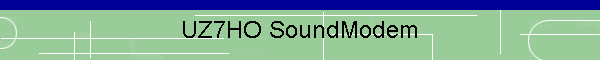How To Configure WINTNC for UZ7HO SoundModem
For WINTNC :
- Press Alt-S for the Setup Configuration dialog box
- Click OK to select Port Configuration
- Click Add and select AGW from the Type list
- Set Channels to 1 and I/O to 1

- Click OK, then Cancel and then exit WINTNC
For SoundModem :
- Select Devices from the Settings Menu
- Ensure AGWPE Server Port is 8000 and it is enabled

If you then restart SoundModem and WINTNC (in that order), WINTNC should
start monitoring data, assuming it all works.
I can't try the above on air as I have no radios but I tried the above
locally by recording what was transmitted through my
speakers when I attempted to make a connect and played the same recording
back through SoundModem and it decoded OK back to WINTNC. You can see a short
video of a connect through SoundModem here (can't
get the screen capture software to record sound)
If you need to change the Server Port for whatever reason, you will need to
manually edit the WINTNC.INI file. Look for the following section :
[AGW]
Port=8000
IPAddr=127.0.0.1
and change the Port to whatever you need and make the same change to the
Device configuration dialog in SoundModem as well.
Please let me know if you can get it working on-air.
|