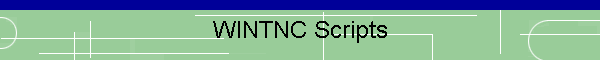WINTNC Scripts
Now I have telnet working, I am able to log on to a BBS to
read/send/collect mail. To make it easier, I am using a script to
automatically do all this for me.
I use GB7MBC which has telnet access. The IP address I use is 212.159.61.112
on port 6300.
The script I use is :
REPLY C 212.159.61.112:6300^M
WHEN Callsign :
REPLY g7jjf^M
WHEN Password :
REPLY ############^M
WHEN >
REPLY [WINTNC-2.00-$]^M
WHEN >
REPLY L^M
READFBB >,G7JJF,BAYCOM,WINTNC,TODAY,PIC
DISCONNECT
The script is called gb7mbc.scr and stored in my WINTNC\script directory. I
also add an entry to my TNC.DIR file :
GB7MBC,gb7mbc.scr
so I can connect via the Alt-C connect directory.
When the script runs, it :
- Connects to the remote BBS
- Waits for the Callsign prompt and automatically enters my callsign
- Waits for the Password prompt and automatically enters my password
- Wait for the BBS '>' prompt before entering FBB forwarding mode by
sending the [WINTNC-2.00-$] string
- Wait for the BBS prompt again before sending a L command (list all new
messages since last connect)
- The next line is the clever one which scans all the message headers from
the L command looking for the keywords in the list. When the '>' prompt
comes back, it automatically requests the messages via FBB compressed
forwarding and stores them in your local PMS for later viewing.
- Once the messages (if there are any) have been retrieved, the script
disconnects the connection
Part of a typical session is shown below :

The script collects messages 676 and 668 as they both contain the word 'TODAY'

and both appear in my local PMS message list for later offline viewing.
|